www.gettingout.com – GettingOut Online Account Access

GettingOut Online Account Access
GettingOut by Telmate offers the customers a simple, reliable and trusted way to communicate between inmates, friends, and family through a secure and easy to use online portal. By creating an account with GettingOut and log into it, the users can send messages, make deposits, share photos, and stay connected in real times from anywhere even on the go 24 hours 7 days a week in bi-lingual language.
GettingOut is a part of Telmate, a leading provider of secure inmate communications systems in the U.S. and Canada. Apart from building the power and positivity of relationships by increasing communications, GettingOut also helps inmates with a variety of education and a range of self-improvement content as it aims inmates to get out and stay out. The product design and messaging of GettingOut is supportive, approachable and transparent.
How to Create GettingOut Online Account
Using GettingOut service and making communication to talk to an inmate is very simple and convenient. It can be done in three easy steps: log in the account, deposit funds, and talk. So, for the first step, you must have an account with GettingOut. To initiate the online account creation procedure, you can
- Go to the official GettingOut website, www.gettingout.com and click on the “Create Account” link from the upper left-hand side of the page.
- You can also go to the login page through the ‘Log In’ button located at the top right corner of the homepage and then click on the “Create one here” button under ‘Don’t have an Account?’ below the sign-in area.
- Entering the designated page, input your first name, last name, address, city, zip code, state, country, contact phone number and email address in their respective fields.
- Create a password that must be at least 8 characters in length including one number, one uppercase letter, and one lowercase letter.
- Confirm the new password by re-entering and select the checkbox to agree to the terms and conditions.
- Click on the “Submit” button.
Verify your email address and complete GettingOut account set up, click on the activation link provided in the email sent to you. If you do not receive the email, you will need to check the junk folders of the mail inbox.
How to Log In GettingOut Account Online
Once your GettingOut online account is successfully activated, you can log in to it and access the portal to get connected with the confined inmates using the services and features in the system. For logging in, you can
- Visit GettingOut website www.gettingout.com
- Click on the “Log In” link from the top right corner or below the first step of ‘Create Account’ in the left of the page.

- Enter the email address used to create the account and the password set up during that time in their fields in the middle.
- Click on the “Sign In” button

How to Recover GettingOut Online Account Login Information
If you do not remember your GettingOut online account login password, you can reset it by clicking the “Forgot password?” link under its entry field and submit the Email linked to the account. A reset link will be provided on to that email address through which you can change your password and regain your GettingOut account access again.
Forgot the email used to create the account or have on your GettingOut profile too? If so, click on the “I have a Phone/PIN” link in the sign-in page or “Use Phone/PIN” link on the password resetting page to and enter your Phone Number and PIN to verify the email address on your GettingOut account.
How to Deposit Funds with GettingOut Online
Depositing funds online using GettingOut secure system is a fast, safe, easy and convenient way for an inmate to receive money immediately. To do that, you can log in to your GettingOut Online Account or use the service as a guest without logging in. To initiate the procedure, you can
- Go to www.gettingout.com
- Click on the “Deposit Funds” link under the second steps in the upper middle of the homepage.
- Hit the “Log In” button to your GettingOut account or “Continue as Guest” button as per your preference.
 As a guest user, you will have to choose a facility by selecting your country, and state/province.
As a guest user, you will have to choose a facility by selecting your country, and state/province.- If you not sure which facility is required, contact the GettingOut customer service to assist you
- Click “Continue” to make payments.
All the major credit cards including Visa, Mastercard, Discover, and American Express are accepted to pay. Once the fund is deposited, the money is available instantly to your incarcerated family or friend to use the GettingOut service to make phone calls, voice mail, send messages and photos, and many more.
Read More :
Note that, deposits to an inmate’s trust account, probation, community corrections, and background check payments are provided by TouchPay, owner of the GettingOut and a wholly-owned subsidiary by GTL Corporation.
How to Use GettingOut My Facility Online
There are a lot of services available in the GettingOut. You can log in to your GettingOut account online and explore all of them to find out the one according to your needs. Or, you can
- Visit www.gettingout.com
- Click on the “Talk” option in the right-hand side to open the drop-down box or scroll down a little below to the ‘My Facility’ section.
- Select your country, state, a facility from the given list.
- Follow the steps as you will be prompted based on your GettingOut Account set-up to use the service.
Contact Information
The GettingOut Customer Care Phone Number: 1-866-516-0115
Customer Support Email Address: customerservicet@intelmate.com
Mailing Address:
Telmate, LLC
PO Box 1137
Fruitland, ID 83619
For issues with cash or credit/debit card transactions contact TouchPay Holdings, LLC in one of the following ways.
TouchPay Phone Number: 866-204-1603
Email Address: customersupport@touchpay.com
Mailing Address:
TouchPay
PO Box 3128
Coppell, TX 75019
Reference:

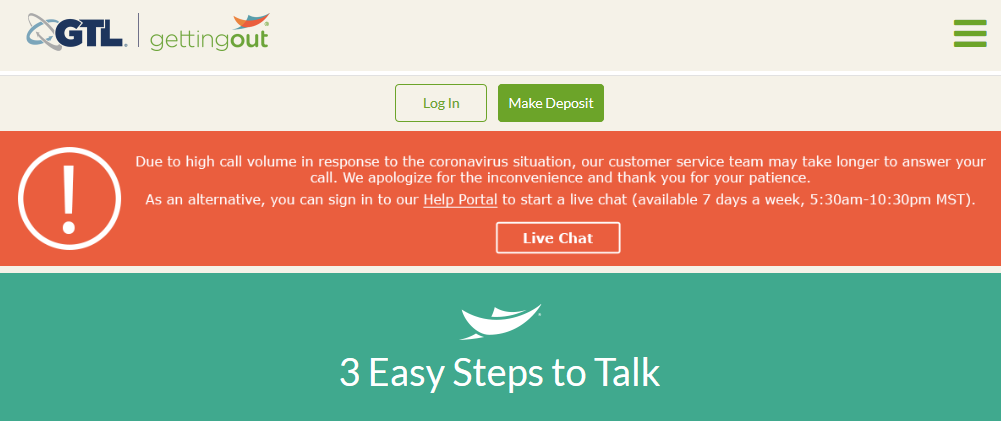
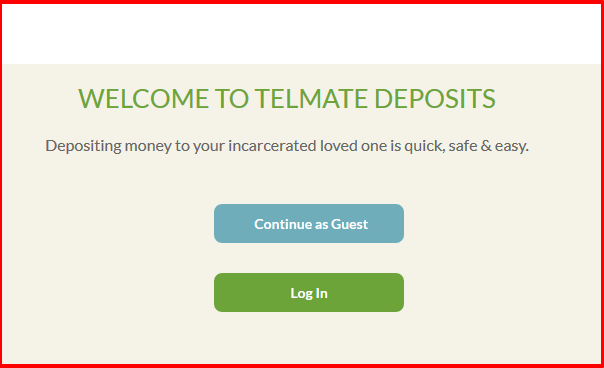 As a guest user, you will have to choose a facility by selecting your country, and state/province.
As a guest user, you will have to choose a facility by selecting your country, and state/province.





