myupmc.upmc.com – My UPMC Online Account Access
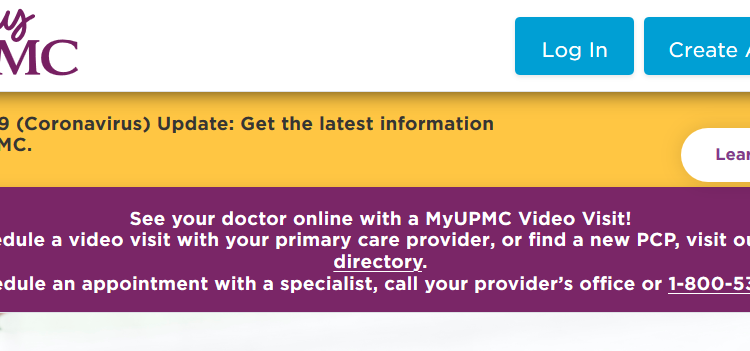
MyUPMC Online Account Access
The University of Pittsburgh Medical Center or UPMC provides its patients a free to use online health portal, MyUPMC, to access their health information as well as all other available features and benefits to communicate with the UPMC doctors, access family medical records and manage their appointments and many more with a single login at any time on the internet.
Apart from the web portal, the UPMC patients can also access their MyUPMC account through their smartphone or mobile devices safely and conveniently with the MyUPMC App 24/7 from anywhere even on the go. The MyUPMC app is available to download on the App Store and Google Play.
University of Pittsburgh Medical Center or UPMC is a leading American private nonprofit healthcare provider with over 40 hospitals, 700 clinical locations, and more than 87,000 employees. It is affiliated with its academic partner, the University of Pittsburgh.
My UPMC Online Account Features and Benefits
My UPMC is a new and comprehensive method to connect to health care. By registering and signing into a MyUPMC account in, the users will be able to manage the patient’s health in various ways like
- Access medical records and doctor communication features
- Pay UPMC bills
- Review recent statement and payment history
- View medical history and lab results
- Get the details of your upcoming appointments
- Schedule, confirm, request and cancel appointments
- See UPMC Health Plan
- Renew prescriptions
- Track chronic conditions
- Manage family’s health through proxy access
- Print UPMC hospitals discharge instructions
- UPMC Anywhere Care for the round-the-clock online medical visit
- Update personal information
- Exchange messages via secure mailbox and more
Note that, as certain UPMC doctors’ offices do not have the technology to access the entire MyUPMC system, all patients or users cannot access some features and services of My UPMC currently.
How to Register for My UPMC Online Account Access
My UPMC patient portal has been created to pave the way for a better online experience for UPMC patients. If you are a patient at 18 years of age or older or the parent or legal guardian of a minor patient, you can register for MyUPMC and create an online account to access the available services.
To initiate My UPMC Online Patient Health Portal Registration, have access to the internet and then you may take the following steps.
- Visit My UPMC official website at myupmc.upmc.com
- Click on the blue “Create Account” button at the top right corner of the home page to enter the My UPMC Terms and Conditions page.
 Review the details of the disclaimers, privacy policy, warranty, account usage, limitation and click on the “Accept and Continue” button at the left bottom of the page.
Review the details of the disclaimers, privacy policy, warranty, account usage, limitation and click on the “Accept and Continue” button at the left bottom of the page.
 Type your First Name, Middle Name (Optional), Last Name, Date of Birth (mm/dd/yyyy), Sex (Male/Female), Last 4 digits of Social Security Number in their respective fields.
Type your First Name, Middle Name (Optional), Last Name, Date of Birth (mm/dd/yyyy), Sex (Male/Female), Last 4 digits of Social Security Number in their respective fields.- Enter your contact details i.e. Mobile Phone Number (Optional), Home Phone Number (Optional) and Email Address
- Input the Access Code if you have one as it is not required to create a MyUPMC account.
 Click the “Complete Form to Continue” button when you are done.
Click the “Complete Form to Continue” button when you are done.
You can also click the “Back” button if needed to go to the previous page. Create the required login credentials following the on-screen requirements to set up your My UPMC Account.
How to Log In My UPMC Online Account
Once complete the registration successfully, you can log in to your My UPMC Account and access your health information and use all the services and features in it from your computer or smartphone. To log in My UPMC patient portal account, you can
- Go to MyUPMC Online Patient Health Portal myupmc.upmc.com
- Click the “Log In” link at the top right of the page
- Enter the username and password established during your My UPMC account creation in their respective fields.
- Click the “Log In” button to enter the system.
 UPMC takes extensive precautions to protect your identity and information. And for that, you may answer some personal questions if you are login for the first time to My UPMC or on a new device to ensure that you, and not someone else, are accessing the service.
UPMC takes extensive precautions to protect your identity and information. And for that, you may answer some personal questions if you are login for the first time to My UPMC or on a new device to ensure that you, and not someone else, are accessing the service.
And also you will be automatically logged out if you will be inactive for 15 minutes after entering the My UPMC Account though the recommendation is to log out every time you need to leave your computer. These security features will help to ensure that your information is secure and your device is unattended.
Read More:
Access To MyAflac Account Online
How to Recover My UPMC Account Login Info Online
If you do not remember your MyUPMC Account username or password you can self serve using the feature provided on the login page and recover them. To begin the retrieval and get back your access to My UPMC Online Patient Health Portal system, click the “Forgot username?” or “Forgot password?” link as per your requirement in the login page and submit the following details.
To Find MyUPMC Username
- First Name
- Middle name
- Last Name
- Date of Birth
- And Last 4 digits of SSN
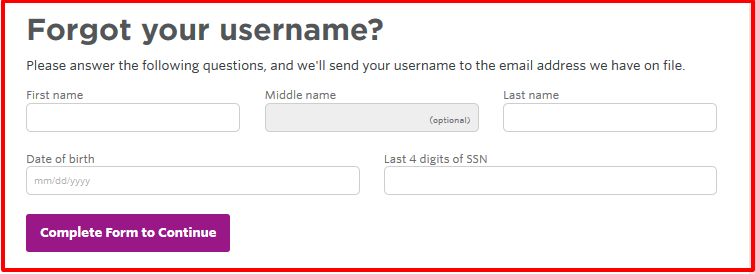
To Reset Password
- MyUPMC Username
- Date of Birth
- And Last 4 digits of SSN
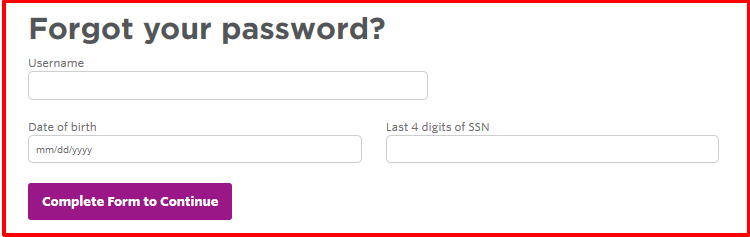 Then click the “Complete Form to Continue” button and take the steps as you will be instructed. Upon completion, you will be sent your username or password reset link to the email address on your My UPMC Patient Portal file.
Then click the “Complete Form to Continue” button and take the steps as you will be instructed. Upon completion, you will be sent your username or password reset link to the email address on your My UPMC Patient Portal file.
If you still have a problem accessing your MyUPMC Account, you will need to call the customer service number for further assistance.
Contact Information
My UPMC Customer Support Line Number: 1-866-884-8579
MyUPMC Billing Customer Service Number: 1-844-591-5949
Email Address: help@myupmc.com
You can also check the FAQs section by clicking the link “Frequently Asked Questions” link at the bottom of the My UPMC Online Patient Portal Homepage.
Reference Link:

 Review the details of the disclaimers, privacy policy, warranty, account usage, limitation and click on the “Accept and Continue” button at the left bottom of the page.
Review the details of the disclaimers, privacy policy, warranty, account usage, limitation and click on the “Accept and Continue” button at the left bottom of the page. Type your First Name, Middle Name (Optional), Last Name, Date of Birth (mm/dd/yyyy), Sex (Male/Female), Last 4 digits of Social Security Number in their respective fields.
Type your First Name, Middle Name (Optional), Last Name, Date of Birth (mm/dd/yyyy), Sex (Male/Female), Last 4 digits of Social Security Number in their respective fields.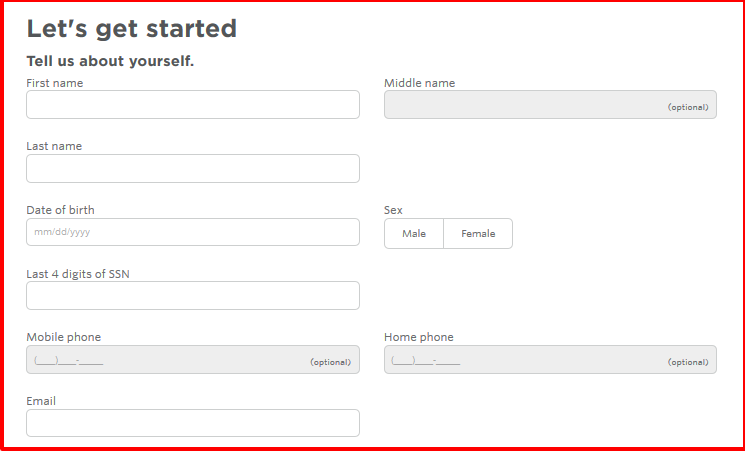 Click the “Complete Form to Continue” button when you are done.
Click the “Complete Form to Continue” button when you are done.





